 Loading... Please wait...
Loading... Please wait...Categories
The R4 3DS Newsletter
- Home
- R4 3DS Cheat Code Editor A Comprehensive Guide
R4 3DS Cheat Code Editor A Comprehensive Guide
Mastering the R4 3DS Cheat Code Editor: A Comprehensive Guide
Introduction
The R4 3DS card is a popular accessory for Nintendo 3DS users, enabling them to play a wide variety of software and use various applications. One of its most intriguing features is the ability to use cheat codes, enhancing gameplay with special abilities, items, or other modifications. This guide will provide detailed instructions on how to use the R4 3DS Cheat Code Editor, making it easy for users to understand and implement cheats in their gaming experience. This tutorial is valid for most versions of the R4 3DS Cards and the same steps would be used in all cases to edit, add or remove cheats.
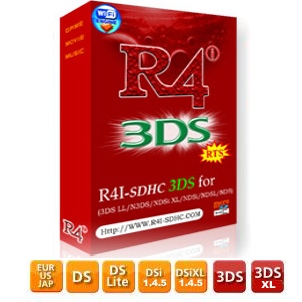
What You Need
-
R4 3DS Card: Loaded with the latest firmware.
- MicroSD Card: Inserted in the R4 3DS card.
- Computer with a MicroSD Card Reader.
- R4 3DS Cheat Code Editor Software: Downloadable from the R4 3DS website or included in the R4 3DS firmware package.
Step-by-Step Instructions
Step 1: Preparation
- Insert your MicroSD card into your computer using the card reader.
- Download and install the R4 3DS Cheat Code Editor from the official R4 3DS website or use the version included in your R4 firmware package.
- Launch the Cheat Code Editor.
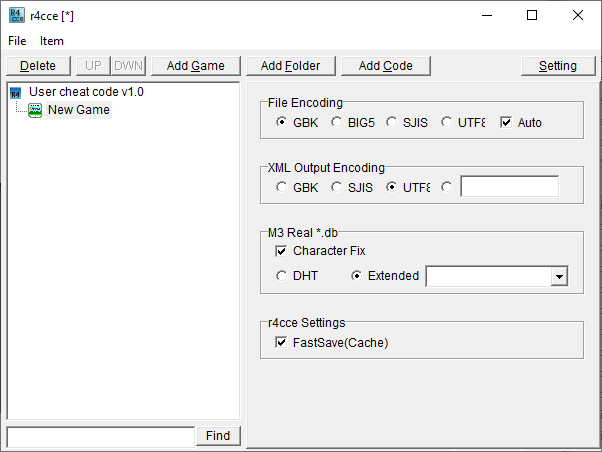
Step 2: Accessing the Cheat Database
- Once the Cheat Code Editor is open, you will see a window divided into multiple sections.
- Click on 'File' and then select 'Open Cheat Database'.
- Navigate to the 'cheats' folder on your MicroSD card and open the 'usrcheat.dat' file.
Step 3: Finding and Editing Cheats
- In the cheat database, you will see a list of games. Search for the game you want to edit or add cheats to.
- If you can't find your game, you can add it manually by clicking on the 'Add Game' button and entering the game's details.
- Once you have selected your game, you can see the existing cheats for it or add new ones by clicking on the 'Add Cheat' button.
Step 4: Adding New Cheats
- To add a new cheat, click on 'Add Cheat'.
- A new window will appear where you can enter the cheat's name and the cheat code itself. Ensure the code is entered correctly.
- Some cheats might require a master code to work, which should also be entered if necessary.
- After entering the details, click 'OK' to add the cheat to your list.
Step 5: Saving Your Cheats
- Once you have added all your desired cheats, it’s important to save your changes.
- Click on 'File' and then select 'Save Cheat Database'.
- Ensure that you save the file as 'usrcheat.dat' in the 'cheats' folder on your MicroSD card.
Step 6: Using Cheats on Your R4 3DS
- Eject the MicroSD card from your computer and insert it back into your R4 3DS card.
- Insert the R4 card into your Nintendo 3DS and power it up.
- Navigate to your game, and before launching it, access the game's cheat menu.
- Enable the cheats you want to use by selecting them in the cheat menu.
- Start your game, and the cheats should be active.
The R4 3DS Cheat Code Editor is a powerful tool that allows gamers to enhance their gaming experience on the Nintendo 3DS. By following these detailed instructions, even novice users can easily navigate through the process of finding, editing, and activating cheat codes. Remember, the key to successful cheating is ensuring that all codes are entered accurately and saved correctly. Enjoy your enhanced gaming with newfound abilities and fun!



