 Loading... Please wait...
Loading... Please wait...Categories
The R4 3DS Newsletter
- Home
- Does R4 3DS Work On DS lite
Does R4 3DS Work On DS lite
Within the constantly changing landscape of handheld gaming, the R4 3DS card is recognized as a flexible and potent accessory for Nintendo aficionados. It opens up a whole new way to use your DS, 3DS and 2DS systems. With emulators for classic game systems and retro computers, to turning your 3DS into a full featured MP3 player or Mover Player, the possibilities are truly endless. As the DS and 3DS systems have been around for quite a long time, there is a full range of homebrew games and applications that can really power up your handheld console and allow you to enjoy it in different ways. A frequent inquiry from players is about the R4 3DS card's ability to function with legacy consoles, notably the Nintendo DS Lite. The straightforward answer is absolutely yes, and this adaptability is applicable to a vast selection of Nintendo systems, including the DSi, 3DS, 2DS, 3DS XL, and 2DS XL. This piece examines the workings of the R4 3DS card with these consoles, with a particular emphasis on its perfect fit with the DS Lite.

R4 3DS and Its Universal Appeal
The R4 3DS card is a third-party flashcart designed to unlock the full potential of Nintendo's handheld consoles. It enables users to run homebrew applications, play homebrew games and apps, and enjoy a vast library of multimedia content. Whether you are interested in accessing the thousands of homebrew games and applications or you want to turn your DS and 3DS into a multimedia handheld, the R4 3DS card will allow you to do just that. The card's firmware is regularly updated to ensure compatibility with the latest console software versions, making it a robust solution for enhancing your gaming experience.
Seamless Integration with the 3DS, 3DS XL, 2DS, 2DS XL, DSi, DSi XL and of course, the DS Lite
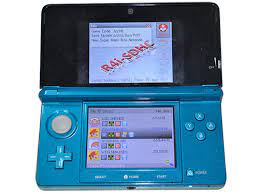
When it comes to the Nintendo DS Lite, the R4 3DS card as well as the R4 3DS Dual Core, R4 3DS RTS and R4i Golld pro are all fully compatible, functioning as if it were made specifically for this earlier model. We often recommed that you buy the R4 3DS card instead of the original R4 Card as you will have the benefit of being able to use the card on all versions of the 3DS and 2DS as well as backwards compatibility for the DS lite and DSi systems. The DS Lite, with its compact design and robust gaming library, gains an extended lease on life through the R4 3DS card. Users can easily insert the R4 card into the DS Lite's cartridge slot, and the console will recognize it as a standard game card. From there, accessing the R4 menu allows gamers to launch a wide array of homebrew games and applications stored on the microSD card inserted into the R4 3DS.
Beyond Gaming: A Multifaceted Tool
The R4 3DS card's functionality extends beyond just playing games. It supports a plethora of homebrew applications that can transform your DS Lite into a multimedia powerhouse. Whether it's watching videos, listening to music, browsing pictures, or reading eBooks, the R4 3DS card brings these capabilities to the DS Lite and other supported consoles. This versatility underscores the card's value, offering more than just traditional gaming experiences. The huge selection of homebrew games and apps will also increase your gaming library and have you doing things on your 3DS and DS that you never thought possible.
Compatibility Across the Board
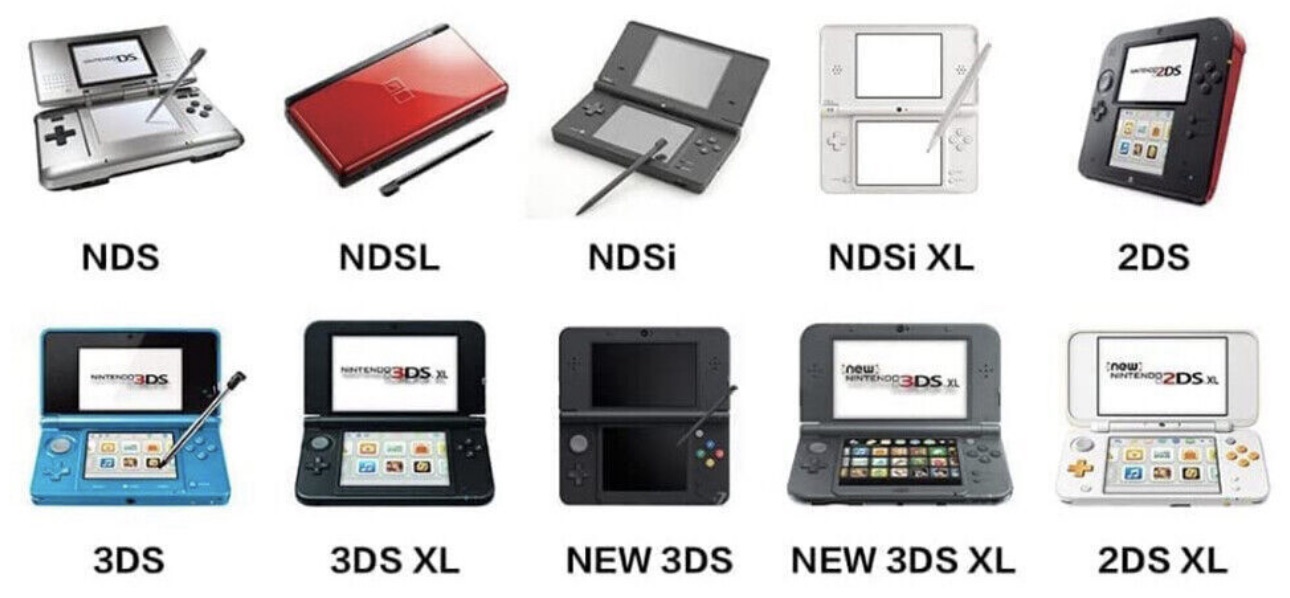
The universal design of the R4 3DS card ensures it works smoothly not only with the DS Lite but also with newer models like the DSi, 3DS, 2DS, 3DS XL, and 2DS XL. This wide-ranging compatibility is a testament to the card's flexible architecture and the developers' commitment to broadening its applicability. Regardless of the console version, the R4 3DS card maintains a consistent user experience, providing access to its full suite of features and functionalities.
A User-Friendly Experience
Setting up the R4 3DS card with the DS Lite or any other compatible Nintendo console is straightforward. The process involves downloading the latest firmware from the official R4 website, copying it onto the microSD card, and then inserting the microSD card into the R4 3DS card. This simplicity ensures that even users new to the world of flashcarts can quickly get started, unlocking a new dimension of their gaming console.
Click the link to find out more about all of the different R4 3DS



