 Loading... Please wait...
Loading... Please wait...Categories
The R4 3DS Newsletter
- Home
- How To Read eBooks On The Nintendo 3DS XL
How To Read eBooks On The Nintendo 3DS XL
We cover all types of homebrew here, and often it deals with amazing games that you can download and play, as it's freeware software that you can load and run on your Nintendo 3DS or 3DS XL with the R4 3DS Card. Today we want to share something a little bit different. It's still good old homebrew / freeware software, but it's an application instead of a game.
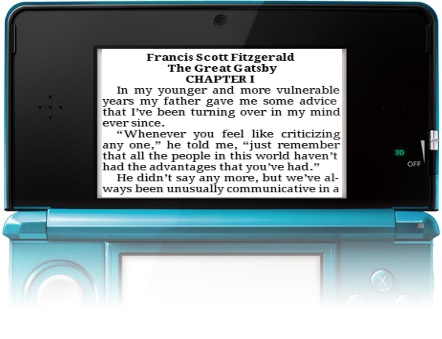
We're huge fans of eBooks here at R4 3DS. And we've said, since the days of the original Nintendo DS and DS Lite, that these hand held systems make for great little portable ebook readers. It makes perfect sense, right? Kids as well as adult gamers always have their Nintendo DS - now the Nintendo 3DS - with them, so instead of just filling up on games, why not turn the Nintendo 3DS and Nintendo 3DS XL into a portable eBook reader, allowing you to take your favourite books with you, and read them right on the same system you play some of your favourite games on.
That's where a cool little homebrew application by the name of IkuReader comes in. IkuReader has been available as a freeware app for the R4 3DS and the R4 DS cards before it for some time. It's an eBook reader app, that will quickly turn your 3DS or 3DS XL in to a full blown eBook reader.
While there has been other eBook readers before it, IkuReader excels because it allows you to read most popular eBook formats. While other apps only allow reading of text files or html files, with IkuReader you can actually read the popular ePub format, that most ebooks today come in. What that means is that you'll be able to buy and download eBooks even from the likes of Amazon.com, where all of the ebooks come in the ePub format, and actually read them on your Nintendo 3DS or 3DS XL system.
Beyond the ePub format, you'll also be able to read PDF files, as well as text files too. By combining support for multiple formats, avid readers can visit many of the popular online public domain ebook websites and have thousands upon thousands of free ebooks that are just a click away. And there literally are tens of thousands of public domain works available for your reading pleasure.
Using IkuReader is as easy as loading and playing your favourite homebrew games. You need only to copy the ikureader.nds file to the micro SD card you'll be using in your R4 3DS. Then you need to copy over either eBooks you already have (from Amazon or elsewhere) or ebooks from the public domain. You don't need to convert any of them, so long as they are either in the PDF, ePub, TXT or HTML file format. As mentioned earlier, most will be ePub files.
Once you've got ikureader.nds and your eBook son your micro SD card, it's time to plug your micro SD card back in to the R4 3DS and plug it in to the 3DS or 3DS XL cartridge slot. You'll be greeted by the IkuReader main menu, and you should see a list of your eBooks on your 3DS screen. Simply select the book you want to read, and you'll all set.
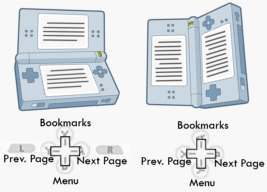
Navigating through the pages of your eBook is simple as well. IkuReader supports either horizontal or vertical display, depending on which way you're holding your 3DS. We personally like to hold it the regular way, with the top screen above the bottom, but other like opening their 3DS or 3DS XL and holding it like an actual book. Either way is fine, as you can use the directional pad to flip between pages. Up or down or left or right takes you to the next page, or previous page.
You can find IkuReader in our homebrew section for download. Until next time, happy reading!



