 Loading... Please wait...
Loading... Please wait...Categories
The R4 3DS Newsletter
- Home
- msxDS - New R4 3DS Version MSX Emulator For The Nintendo 3DS
msxDS - New R4 3DS Version MSX Emulator For The Nintendo 3DS
While not a brand new release as the emulator has been around for quite some time, this update msxDS - the MSX Emulator for the R4 3DS and Nintendo DSi / Nintendo 3DS is big enough to get a huge mention here at r43ds.org
msxDS is an emulator that allows your Nintendo DSi, DSi XL and Nintendo 3DS to load and run MSX/MSX2/MSX2+ games. While the MSX was not a huge hit, and was in fact rarely seen in the USA and Canada - despite the involement of Microsoft. The system was widely used and very popular in Japan, Brazil, Argentina, and most of eastern Europe during the 1980s. It had some of the best games created for 8-bit computer systems. A lot of the games of today, like Chrono Trigger and Meta Gear Solid were first released on the MSX and got their big start as MSX games. There is a lot of really high quality software available, and the MSX computers that are sometimes found on eBay go for hundreds of dollars, as people want to play the games that started an entire franchise. It even had built in Arrow keys you would use as a joystick, making joysticks a nice addition - but not at all necessary for intense gameplay. Fans of games like Bomberman, Castlevania, Contra, and countless others will be surprised to know that these games all made their debut on the MSX systems.
msxDS is the best emulator for the Nintendo 3DS allowing you to re-live (or try for the first time) some of the great games that this computer system spawned. With in game graphics still being good enough today to make the games fully playable and a lot of fun. There were thousands of games released for the system, and most - if not all of them - will load and run perfectly on your R4 3DS card and DSi or Nintendo 3DS systems. While there are other MSX emulators for the R4 cards, this is by far the bets of the bunch, and makes playing these old retro classic games lots of fun.
If you never had an MSX, his is probably the only way you'll ever be able to experience some of these great games. And if you did own an MSX system, you'll want to download the emulator and play some of your old favorite games again.
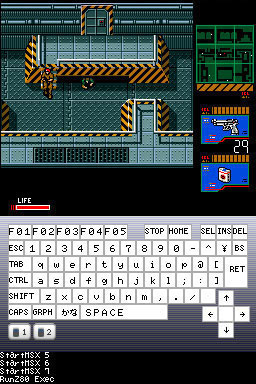
Crips and clear graphics made gameplay fun and enjoyable.

The MSX used Microsoft Extended Basic. Microsoft was a big supporter of the MSX computers.
Download msxDS from our 3DS homebrew section.
Just what has been fixed or updated in this new version? The the developers changelog below for a full list of changes, fixes and additions:
- New Button managerment, making it easier (and possible) for you to configure X an Y buttons.
- The VDP Status register 4 has been fixed
- The addition of a new OPTIONS menu, making setup and use a whole lot easier.
- Adding support for the paddle controller.
- Added ASCII paddle controller emulation which was a must for some game. It was used in Break Out.
- Fixed LDIR & LDDR instructions of the z80. (Goody, etc, work now)
- Taking into account of CE bit of the status register 2 of VDP before a disk access. (Improved compatibility with floppy disks.) (Undeadline, Fray, etc, work fine now).
Here's how to use msxDS
Simply Unzip the archive you'll download and copy fmsxDS.nds on your flash card.
Once done, Copy the /msxds folder that contains 'CMOS.ROM' and 'Carts.crc' files into root of your flash card as you'll need this for the actualy MSX Bios files, so that your 3DS can load the games.
Copy MSX/MSX2/MSX2+ japanese BIOS, FM-PAC BIOS and Kanji ROM into this folder. That is the following files.
- MSX.ROM = MSX BIOS and BASIC
- MSX2.ROM = MSX2 BIOS and BASIC
- MSX2EXT.ROM = MSX2 ExtROM
- MSX2P.ROM = MSX2+ BIOS and BASIC
- MSX2PEXT.ROM = MSX2+ ExtROM
- DISK.ROM = DiskROM and BDOS
- FMPAC.ROM = FMPAC BIOS
- KANJI.ROM = KANJI ROM (JIS 1st+2nd Class)
- A1WXKDR.ROM = Kanji Basic from FS-A1WSX
- CMOS.ROM = To save parameters of the MSX.
Once done, you're all set and ready to play some of the greatest retro games of all time!



