 Loading... Please wait...
Loading... Please wait...Categories
The R4 3DS Newsletter
- Home
- How To Use R4 Card On The 3DS XL
How To Use R4 Card On The 3DS XL
This is a question that comes along quite often, and we thought it was something we could answer for anyone and everyone right here in our news section. More often than not, someone has upgraded from an 3DS or DSi console to the newer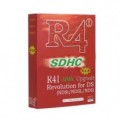 Nintendo 3DS XL system. The question is valid. After all, the DS Lite to DSi console upgrade process meant most people had to buy a new R4 card to be able to play their homebrew games and apps on the newer DSi and DSi XL system.
Nintendo 3DS XL system. The question is valid. After all, the DS Lite to DSi console upgrade process meant most people had to buy a new R4 card to be able to play their homebrew games and apps on the newer DSi and DSi XL system.
Thankfully this is not the case when it comes to the new Nintendo 3DS and Nintendo 3DS XL systems. The R4 3DS card was developed originally for the Nintendo 3DS system. When the 3DS XL came out however, the majority of the changes were cosmetic. Screens got bigger, buttons were moved- however - the internals of the Nintendo 3DS XL system were all the same. The same chips, the same hardware and more importantly, the same system software that runs the entire 3DS console.
This is very similar to the Nintendo DSi to the Nintendo DSi XL upgrade process hardware wise. The system remained the same, only a little bit bigger. If you were using an R4i SDHC card for your Nintendo DSi system, you could take that same R4i SDHC card and plug it in to your DSi XL console and it work work just as it should. System updates for the DSi and DSi XL were also all at the same time. As a result any and all R4i card updates were also at the same time, and worked on both systems.
The R4 card works the same way in its R4 3DS version.
Firmware kernel updates for the R4 card are released whenever needed for a new system update for the 3DS or 3DS XL consoles. That same firmware will enable the R4 card to keep working on the
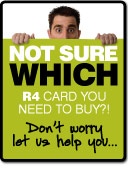 3DS XL just as it would on the regular 3DS.
3DS XL just as it would on the regular 3DS.
Now... It is important to state here that in order for your R4 card to work on the 3DS XL, it has to be a 3DS compatible R4 Card. By this I mean the R4 3DS card. Most of the original and older R4 cards were made for just the Nintendo DS andDS Lite, and as such, they won't work on the 3DS OR the 3DS XL systems. This entire article assumes that your card is one that works on the original 3DS console.
Using the R4 Card is as easy as it was for the 3DS, since it works the same way. Your very first step is to make sure you have downloaded the correct firmware for your card from our R4 3DS firmware section. Each R4 card has its own unique firmware kernel files. The setup instructions are essentially the same for every R4 Card, the difference is only in the files you end up getting in your firmware archive pack.
1. Uncompress / unarchive the r4firmware.rar file. The file name will match with the card t type, and will be compressed in an archive in either .RAR or .ZIP format.
2. Once you have the folders created by WinZip or WinRar, you then have to click and open the folder, and not just copy the R4 FIRMWARE folder to your micro SD card. This is because you need to put all of the files on the the ROOT of your micro SD card.

What is the root of the micro SD card? Think of it as the window that opens when you click on the removable drive letter in your Windows or MAC file manager. With nothing in the main folder at all.
3. Once you have copied the firmware files, feel free to grab some amazing 3DS homebrew games or apps that you can download and use for free on your R4 from our 3DS homebrew page. We keep updating that page with more and more homebrew games and applications on a regular basis.
4. Your final step to use your R4 Card on the 3DS XL is to take out the micro SD card and place it in to your R4. Plug the R4 in to the 3DS XL. Power it up, and start gaming!
That, my friends, is all there is to it. And your R4 3DS card will work just fine on your Nintendo 3DS XL system.



