 Loading... Please wait...
Loading... Please wait...Categories
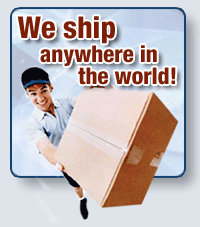
The R4 3DS Newsletter
- Home
- R4 3DS Setup
- R4i Gold 3DS Plus Setup
R4i Gold 3DS Plus Setup
R4i Gold 3DS Plus Step by Step Setup Guide
The R4i Gold 3DS Plus is the newest version in the R4 Gold 3DS family of cards. It features all of the same features and the same functions as its predecessor, but has the added advantage of an internal switch which enables the NTRBoot option in the card.
The R4i Gold 3DS Plus is like any other R4 3DS card in that it will require you to download and install / copy over the firmware files needed to show the R4i Menu system on your 3DS, 3DS XL, 2DS, 2DS XL and New 3DS / 3DS XL systems.
You will notice that more of the files are in actual folders from your archive. This is because onc eyou download the firmware and decompress the archive, it will generally create a folder on your computer that has the same name as the Firmware archive you have downloaded. You'll need to click on that folder and copy all of the files and folders inside that initial one to the root directory of your micro SD card. All of our firmware files are compressed either in ZIP format or RAR format.
First, you need to download the firmware for your R4i Gold 3DS Plus from our R4 3DS Firmware section
You can download and use the shareware version of WinRar for Windows to uncompress the firmware. You may also use the freeware 7-Zip (which you can find in our downloads section) to decompress the archive as well.
Once you have uncompressed the archive, it may be in a folder with the same name as the firmware file archive itself. It is in that folder that you will find the files below. And these are the only files and a folder that should be copied over to your micro SD card, in to the root of the card itself.
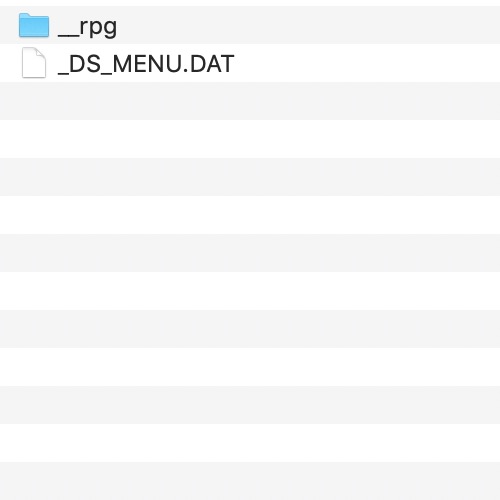
By root, we mean the micro SD card when you first click on the removeable disk letter on your Windows or MAC PC. There should be no other file or folder in the main directory. Your uncompressed firmeware may be in a folder of its own, but you want to go in to that folder, and copy over only the files and folders you see in the screenshot. These are the only files that you require for the firmware, and if they are NOT on the root of your micro SD card, you may very well be greeted with an ERROR message, asking you to turn of your 3DS or DSi console.
Every one of our R4i Gold 3DS Plus cards comes with a USB Micro SD Card reader/writer. If you have purchased one of our combo packages, you also received a micro SD card with your order. If you purchased your micro SD card elsewhere, please get it ready now.
- Insert the micro SD Card you plan to use with your R4i Gold 3DS Plus in to the micro SD Card reader/writer, and plug it in to any available USB port on your desktop or laptop computer.
- Your computer will show you that you now have a new drive once you have plugged in the micro SD card. The drive letter will vary depedning on how many hard drives or other flash media you have on your PC. It normally shows up as a removeable drive.
- Click on this new drive letter, and it will bring up the main folder / root of your micro SD card. This is where you want to copy all of the firmware files for your R4i Gold 3DS Plus Card.
- Now drag and drop or copy and paste all of the file to your micro SD Card. Once copied over to your micro SD, your R4i Gold 3DS Plus card will have the required firmware files.
- Copy over any apps or games, music, etc.. to the micro SD that you want to use on your R4. We always recommend using folders to help you organize your card - but they are not necessary.
- Remove the microSD card from the micro SD reader and plug it in to your R4 RTS as shown in the picture below.
- Put your R4i Gold 3DS Plus in to your hand held game system, and turn it on. You'll see the card as one of the games on your main screen, and once you select it, you will be taken to the R4 RTS menu so that you can select the game, app, or media you would like to enjoy.

That's all there is to it. Enjoy your new R4i Gold 3DS Plus card.



