 Loading... Please wait...
Loading... Please wait...Categories
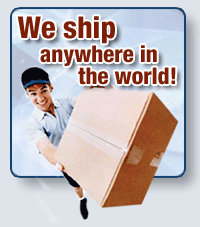
The R4 3DS Newsletter
- Home
- 3DS Homebrew
- Stella DS Atari 2600 Emulator
Stella DS Atari 2600 Emulator
 The Atari 2600 Video Computer System or VCS as it was called, was the home game console that changed everything for the home gaming industry. While there were kits for computers and various other home game systems with only one game like PONG, it was the Atari 2600 that actually allowed you to interchange your games by way of cartridges. This allowed a gamer to buy the Atari 2600 VCS system, and then play a wide assortment of games by going out and buying the game cartridges individually. It was a huge leap forward in gaming. It was also the system that truly brought video games to the living rooms of households all over the world. The Atari allowed us to play our favourite arcade games, ported over to the 2600, without having to dump a slew of our hard earned coins into the arcade machines.
The Atari 2600 Video Computer System or VCS as it was called, was the home game console that changed everything for the home gaming industry. While there were kits for computers and various other home game systems with only one game like PONG, it was the Atari 2600 that actually allowed you to interchange your games by way of cartridges. This allowed a gamer to buy the Atari 2600 VCS system, and then play a wide assortment of games by going out and buying the game cartridges individually. It was a huge leap forward in gaming. It was also the system that truly brought video games to the living rooms of households all over the world. The Atari allowed us to play our favourite arcade games, ported over to the 2600, without having to dump a slew of our hard earned coins into the arcade machines.
By todays standards, it wasn't a very powerful console system. Back then though, it was as powerful as you could get if you wanted to play your games at home. It is also one of the most emulated game systems on almost all major computer and console systems. It's often one of the very first emulators that gets ported to, or released for whatever platform comes out.
Thanks to this constant porting of the original Stella Atari 2600 VCS Emulator, Nintendo 3DS owners with an R4 3DS Card, can now also play and re-live the old days and the start of video games in the home, with the newest updated to the StellaDS emulator for the R4 3DS and Nintendo 3DS and Nintendo 3DS XL Systems.
Installation is a snap, and very easy. Check out our Setup Guide for Stella DS Below
Quick And Easy Installation
- Unzip StellaDS.nds from the StellaDS.zip archive in a directory on your computer.
- Copy over the SetallDS.nds file to the ROOT of your micro SD Card. It must not be in a folder, it must be in the ROOT of your microSD Card.
- Create a folder called stellads on your micro SD card or atarids and place all of your rom images inside this folder. They must be in either .a26 or the .bin format for them to be recognized.
When the emulator starts, click on the cartridge slot to choose a file. you are use Up/Down to select a file, then use A to load it.
Using The Controls
D-pad - the joystick
A - Fire button
X - Left Difficulty A/B
Y - Color / Black&White Switch
R - RESET (yes R like Reset :P)
L - Change controller (paddle / joystick)
SELECT - SELECT Trigger
START - Display fps
Use stylus on buttons for other actions on bottom screen.
Download Stella DS
The latest version of StellaDS is Version 1.2, which you can download by clicking the link: StellaDS V1.2
Stella DS In Action, Check Out The Video Below:



