 Loading... Please wait...
Loading... Please wait...Categories
The R4 3DS Newsletter
- Home
- How To Use The Real Time Save On The R4i Gold 3DS Plus Cards
How To Use The Real Time Save On The R4i Gold 3DS Plus Cards
Before you can use the Real Time Save (RTS) feature on your R4i Gold 3DS or R4i Gold 3DS Plus, you first need to setup the card. If you are just getting started, make sure to visit our R4i Gold 3DS Plus Setup Guide to ensure that you have the correct firmware files on your microSD card. Once that inital setup is done, follow the steps below to enable and then start using your real time save functions.
Step 1 - Enable the RTS functions from the R4i Gold 3DS Plus menu.

Once you have the firmware files setup and you have it all on your microSD card. It's time to put the R4i Gold 3DS card in to your 3DS, 2DS, 3DS XL or 2DS XL console. The steps are the same if you are using the R4i Gold on a DS, DS Lite or DSi / DSi XL system as well.
You will need to turn on your system and then get into the main menu of the R4i Gold 3DS card. Once you are at the main menu, you will need to tap on the little START button on your screen.
Step 2 - Select Setting and turn on the RTS Functions
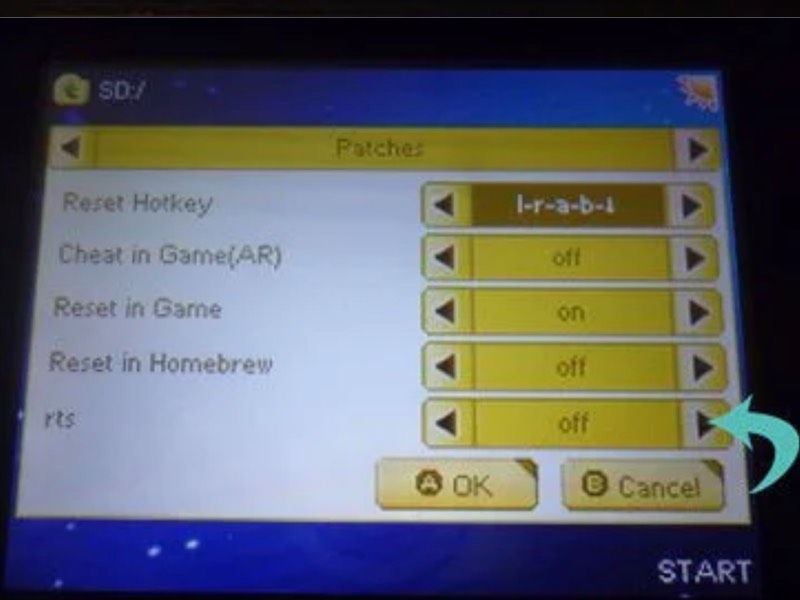
Select settings, and it will take you to system settings, click the " → " button to select patches. Here you can change the Reset Hotkey for the RTS and must also Turn on the rts (real time save) function and click OK to confirm.
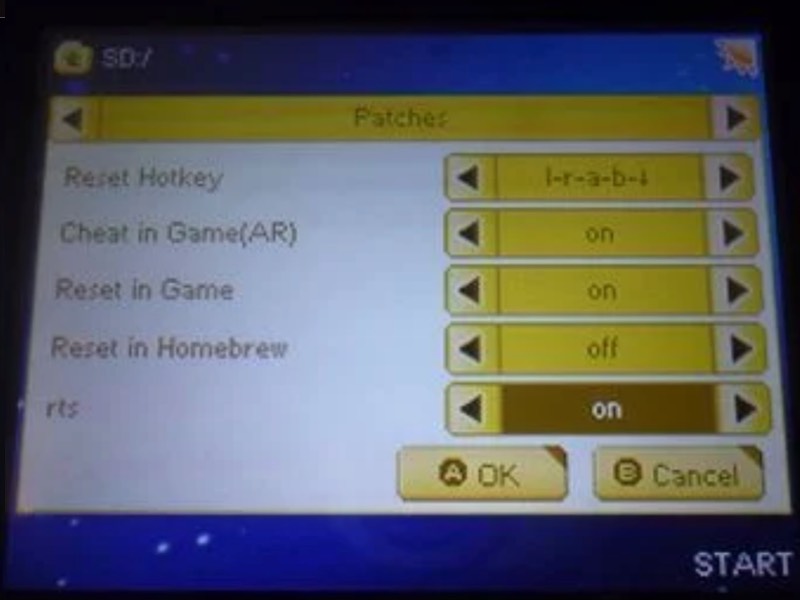
You just have to swith it from the off to the ON position.
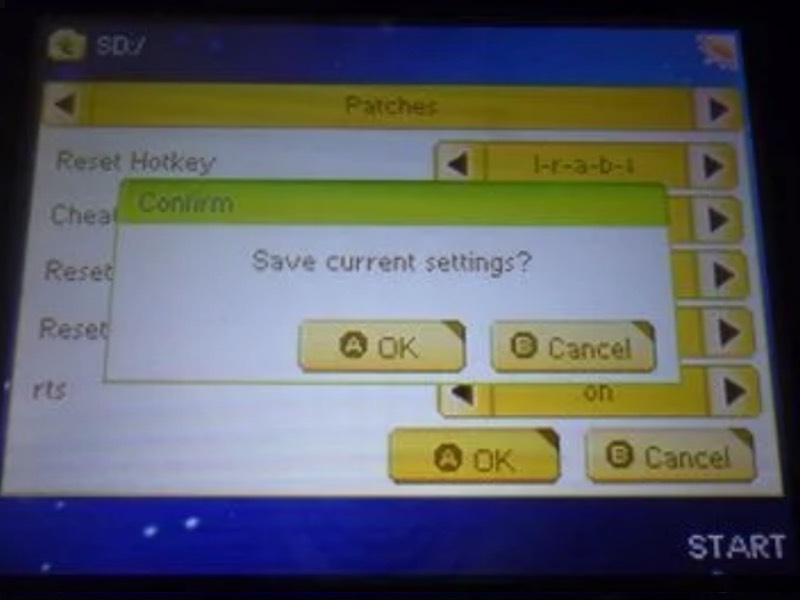
Make sure you don't forget to press the OK button to then SAVE the changes. Without the saving of the changes, you won't be able to use real time save.
Step 4 - You're all done! Now it's time to try out the Real Time Save features

Start playing games, and press the LEFT+RIGHTN+A+B+↓ button on your console at the same time whenever you want to quit and save the game.
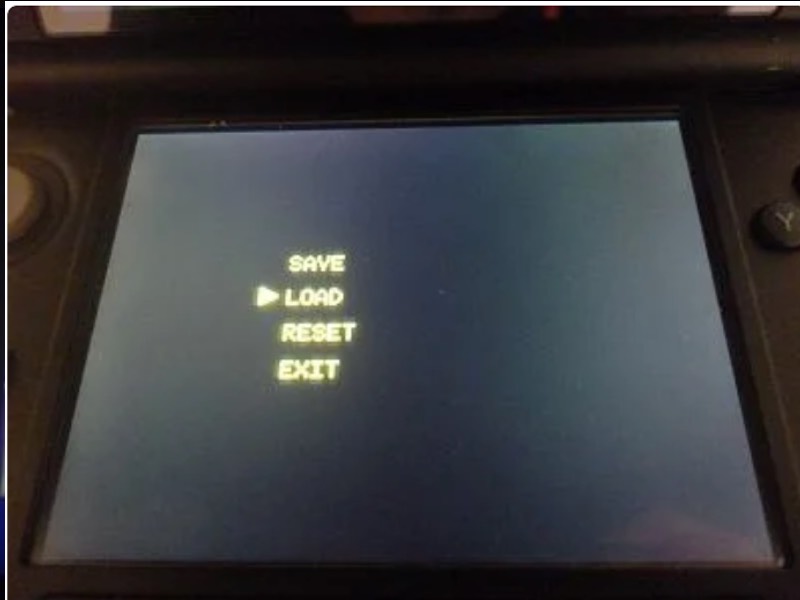
Select SAVE to save your progress using the Real Time Save. And press the hotkeys again when you come back and want to continue the game but first loading up the original game again, and then loading your save file that you saved using the RTS option.



